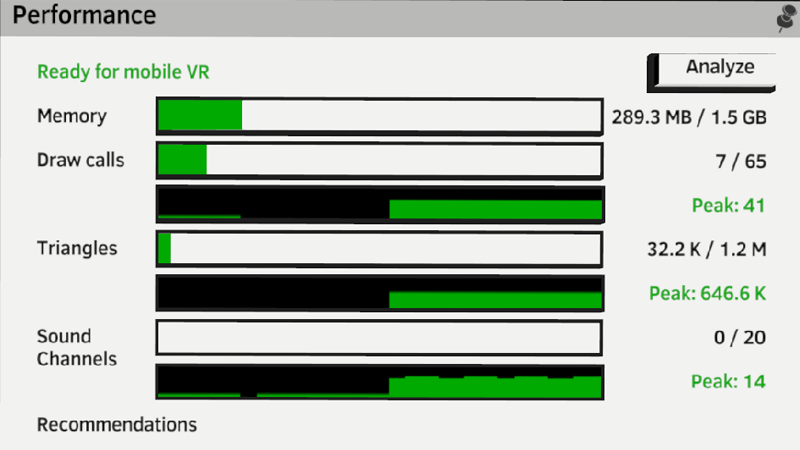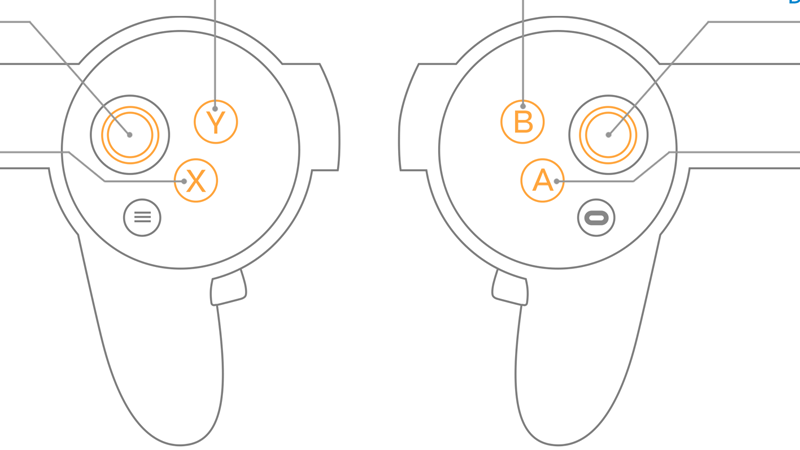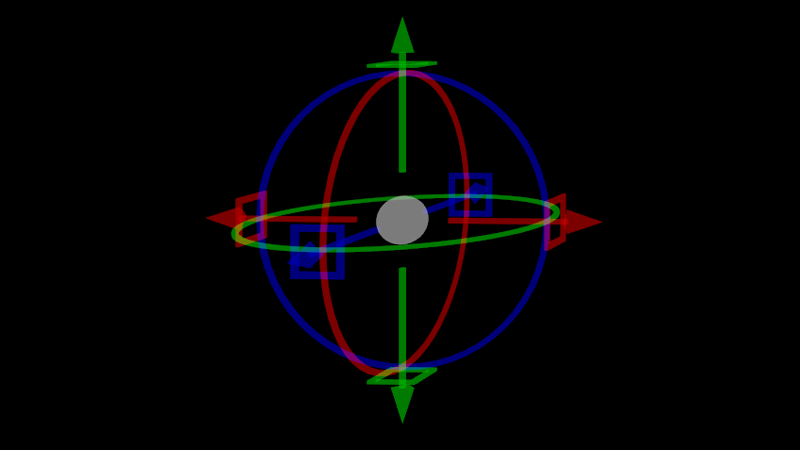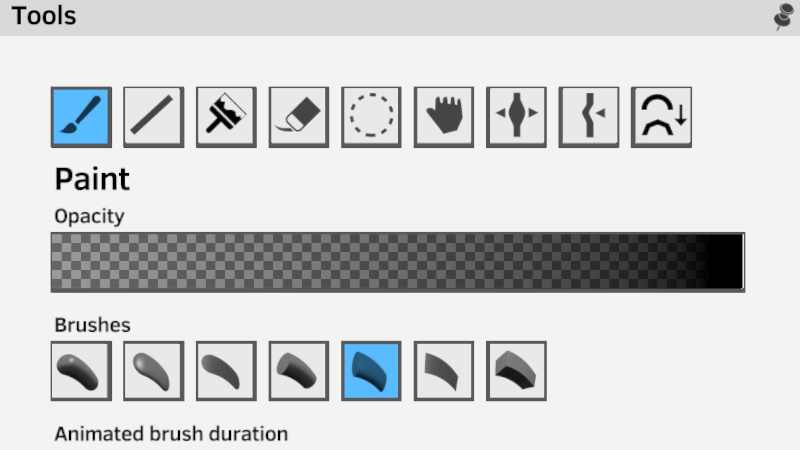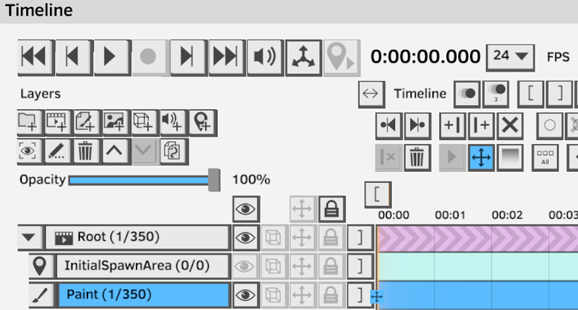Tutorials
These tutorials showcase features that help you to get up to speed quickly and highlight efficient techniques to optimize your workflow.
External Tutorials
These links point to some useful external tutorials made by Quill users.
- Virtual Animation Youtube Channel
- Quill - Optimization for Sharing (by Goro Fujita)
- Quill - Using Spans (by Goro Fujita)
- Quill - Sequencing (by Goro Fujita)
- Quill - Stops & Starts (by Goro Fujita)
- Nick Ladd's Animbrush Academy (by Nick Ladd)
- Quill: Painting & Animation Techniques (by Goro Fujita)
- Day Trip - Animating in Quill 2.0 (by Goro Fujita)
- VR Animation | Quill Tutorials | Syncing Animation to Audio (by Matt Schaefer)
- VR Animation | Quill Tutorials | Puppeteered Animation (by Matt Schaefer)
- Quill 2.0 Timeline (by Goro Fujita)
- Quill 2.0 Spawn Areas (by Goro Fujita)
- Quill Tutorial: Animate in Quill 1.8 (by Goro Fujita)
- Quill Tutorial: Working in Quill 1.8 (by Goro Fujita)
- Quill Animation tip:Spacing and Multi-Frame Selection (by Daniel Martin Peixe)
- Creating organic smooth shapes in Quill (by Daniel Martin Peixe)
- Make precise shapes like box, circles, buildings in Quill (by Martin Nebelong)