How to Use Quill FBX in Unity
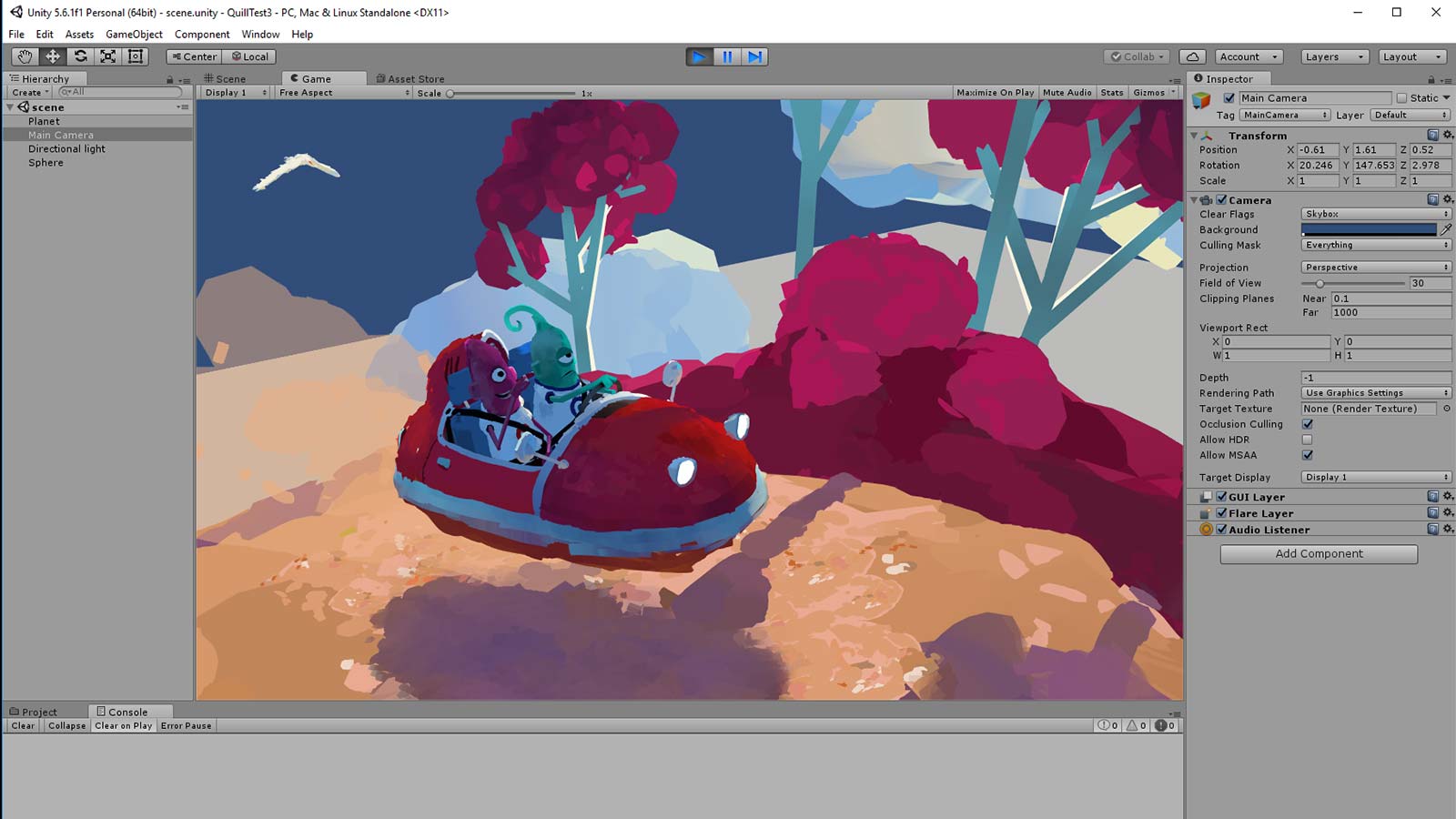
Setting up Unity
While not mandatory, we do recommend running Unity in Forward Rendering Path and that you use 8x antialiasing for best performance and quality. Go to Edit -> Project Settings -> Quality to change this.
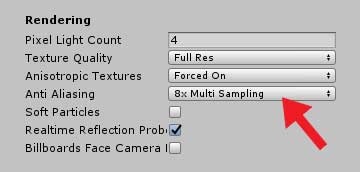
Importing Quill drawings into Unity
You need to select Export Mesh and deselect Export Curves before exporting FBX in Quill. You might want to disable Export UVs and Export Animation as well if you are not interested in neither, since you can save lots of memory that way.
Download the Quill Shader for Unity at: https://quil.art/assets/QuillShader.shader
Drag the file to your project pane to import the shader.
Then create two materials that use this shader. Create two material slots for your mesh, and apply ths single sided material in the first slot and the double sided material on the second slot.
For best performance, make sure to disable transparencies if your drawings doesn’t need then, and set “Double Sided” to false unless your drawing contains flat/ribbon brushes. You can also enable and disable fog.